|
CockpitWeb
- Aptitude Software (Pilot Aptitude
Test): Pass
Airline Assessments!
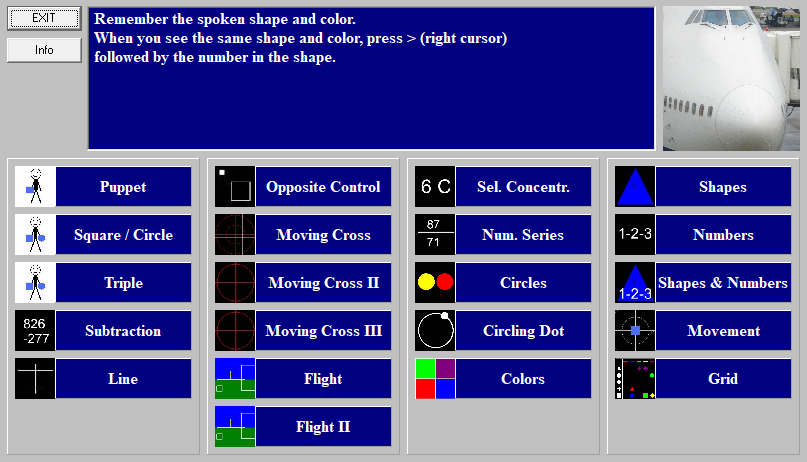

Aptitude
Software: Make your dreams come true!
Become an airline pilot!
CockpitWeb
is the world leader in aptitude tests, creating
aptitude tests since 2005! 1000s of pilots have used CockpitWeb
to pass airline assessments!
Improve
your aptitude, psychomotor and multitasking skills.
21
powerful different Pilot Aptitude Tests
in 1 program, randomly generating millions
of different exercises: see list below.
Each test
gives time and score. Note your progress. Improve your results
by an impressive 200-500%.
Free
access to a help-page with additional tips, trics and secrets
to improve your aptitude test results.
There is
only 1 way to pass aptitude tests: practice. Preparation
is a must! Never attend an assessment without preparation!
Avoid sleepless
nights before the job assessment. This software helps you reduce
the stress and build your confidence.

Testimonials
"This
program is a great masterpiece." S.M.,
Hong Kong
"Excellent
Software" A.G., France
"I'm
quite impressed"
D.V.,
U.K.
"Thank you for this excellent software.
Thanks guys! It helps!!!! I passed the interview … just
the sim check to do." C.W., U.K.
"I've got to say I'm quite impressed. It's
excellent!" A.P., U.K.
"The Aptitude software
I was also very impressed with. The refinement of skills and
new interpretable and multitasking abilities learnt were more
than I could have wished for from your software, all in all,
I believe that your software was excellent, in concentrated
on the correct areas for development and the service from the
company itself was excellent. I'm
happy and proud to announce that I passed my British Airways
selection. I believe that
I owe cockpitweb a lot of praise for their superb software.
Thanks again." R.D., U.K.
"Rise
above the rest with the Pilot Aptitude Test :-)))"
M.F.A., Japan
"Did the test yesterday
and I must say; this software was very useful!"
B.K., U.K.
"I just wanted to let
you guys know that I passed my aptitude test at Cabair yesterday
and I've got to say the software was a brilliant piece of work.
It was a great help and an excellent source of preparation,
I'd give it 10/10 :-)" A.M.,
U.K.
"It’s an excellent
product! Thanks again!" K.B., U.K.
|